Quick Security Reminders
- Be aware of suspicious emails, phone calls, or text messages asking for your personal information.
- Never provide any personal information such as Social Security Number, Account number, Usernames or Passwords over the phone or the internet if you did not initiate the contact.
- Do not use personal information as your Username and Passwords.
- Create hard-to-guess passwords that include upper and lower case letters, numbers and special characters.
- Change your passwords frequently and do not re-use the same passwords.
- Always sign out or log off of your online banking sessions.
- Avoid using public computers and Wi-Fi to access your online banking accounts.
- Ensure your computer has the most recent Anti-Virus software and is being updated regularly.
- Ensure your computer or mobile device has the latest software version.
What is Corporate Account Takeover (CATO)?
Corporate Account takeover is a form of identity theft that targets business bank accounts. Bad actors (cyber thieves) go through extreme measures to steal employee credentials. Thieves obtain access to bank accounts and initiate fraudulent ACH and wire transactions. First United Bank would like to offer recommendations and sources to educate and eradicate CATO. Please review the listed tips and facts to help protect your personal and business account.
Personal Computer Usage
- Install all security updates offered by your software provider(s) including Microsoft, Apple, Adobe, and Sun Java.
- Install a personal firewall on your computer or if using a Windows OS, utilize Windows firewall (turned on by default since Windows XP SP2).
- If you utilize a wireless router, be sure to change your network’s name from the factory default and secure your wireless network with a password and encryption.
- Protect your computer against viruses and spyware by using anti-spyware software, anti-virus software, and automatic upgrades.
- Scan your computer regularly for both spyware and viruses.
- Avoid downloading programs from unknown sources. Some sources may have hidden forms of spyware or viruses that could compromise the security of your computer.
- You can verify secure sites by “double-clicking” on the gold padlock icon located in your browser application and reading the site info in the box that appears.
- Activate a pop-up blocker.
- Leave suspicious sites. If a website does not appear to be what you expected it to be, leave immediately.
- Be vigilant in your online activities. Always keep in mind that forging emails and creating fraudulent websites is not difficult.
- Confirm the validity of all requests for sensitive personal, financial, or account information, particularly if they are made with an urgent or threatening tone.
- Read and familiarize yourself with the Privacy Policies and legal disclosures of software providers.
- Always sign off from your online banking session.
- Question suspicious emails. We will never send you an email asking for your online banking user ID or password.
- If you receive an email that appears to be suspicious, do not reply to it or click on the link it provides. Simply delete it.
- If you think you may have provided personal or account information in response to a fraudulent email or website, report the fraud immediately, change your password, and monitor your account activity frequently.
- Avoid clicking on links provided in emails. It is always better to type the address into your browser.
- Open email attachments only if you know the sender. It is best to save and scan attachments with your anti-virus software prior to opening.
- Most computer files have filename extensions, such as “.doc” for documents or “.jpg” for images. Any file that appears to have a double extension, like “heythere.doc.pif” is extremely likely to be a dangerous file and should never be opened.
- Never open email attachments that have file endings of .exe, .pif, or .vbs. These are file extensions for executables, and are commonly dangerous files.
- Be careful and selective before providing your email address to a questionable website. Sharing your email address makes you more likely to receive fraudulent emails.
- Confirm the validity of all requests for sensitive personal, financial, or account information, particularly if they are made with an urgent or threatening tone.
- Confirm requests for personal or account information by going to the company’s website directly. Open a new browser window, type the Web address, and check to see if you must actually perform any activity that an email may be asking you to do, such as change a password.
Preventing Fraud
The best way to prevent becoming a victim of fraud is to learn to recognize the signs of fraud. Some common fraud types are:
- Telemarketing Fraud
- Nigerian Letter or “419” Fraud
- Impersonation/Identity Fraud
- Advance Fee Scheme
- Common Health Insurance Frauds
- Redemption/Strawman/Bond Fraud
- Letter of Credit Fraud
- Ponzi scheme
- Pyramid Scheme
Visit the FBI Internet Crime Prevention Tips page to learn more about these fraud schemes and scams.
General Security Tips:
- Do not respond to unsolicited advertisements.
- Do not believe the promise of large sums of money for your cooperation.
- You should not be asked to pay in advance for services. Pay services only after they are delivered.
- Always ask for and wait until you receive written material about any offer or charity.
- Always take your time making a decision. Legitimate companies won’t pressure you to make a snap decision.
- Don’t pay for a “free prize.” If a caller tells you the payment is for taxes, he or she is violating federal law.
- Store your checks, deposit slips, bank statements, and cancelled checks in a secure and locked location. Never leave your checkbook in your vehicle or in the open.
- Unless needed for tax purposes, destroy old cancelled checks, account statements, deposited checks, ATM receipts, etc.
- If you have information about a fraud, report it to state, local, or federal law enforcement agencies.
Internet Security Tips:
- Never use easy-to-guess passwords, for example: birth dates, first names, pet names, addresses, phone numbers, or social security numbers.
- Choose complex or strong passwords, for example: at least six characters long, different from previous passwords, contains characters such as uppercase letters, numerals, and symbols.
- Never reveal your pins and passwords to another person.
- Don’t give out your credit card number(s) online unless the website is a secure and reputable site. Sometimes a tiny icon of a padlock appears to symbolize a higher level of security to transmit data. This icon is not a guarantee of a secure site, but might provide you some assurance.
- Do your homework on the individual or company to ensure they are legitimate. A simple web search of a company name or product will often tell you if there is concern of fraud.
- Try to obtain a physical address rather than merely a post office box and a phone number, then call the seller to see if the number is correct and working. Consider not purchasing from sellers who won’t provide you with this type of information.
- Don’t judge a person/company by their web site. Just because an individual or company has a flashy web site doesn’t mean it is legitimate. Web sites can be created in just a few days. After a short period of taking money, a site can vanish without a trace.
- Be cautious when responding to special offers (especially through unsolicited e-mail).
- Be cautious when dealing with individuals/companies from outside your own country.
Debit Card Security Tips:
- Review your accounts frequently – not just once a month when you receive your statement – to be sure that the accurate amounts have been charged. If anything looks suspicious you should contact the card issuer immediately.
- Keep a list of your cards and account information along with the card issuer’s contact information.
- Never carry your credit card personal identification number (PIN) with you. Memorize it, or keep the number in a safe place at home.
- Always be sure to retrieve both your card and receipt after every transaction.
- Only give your card number over the phone if you have initiated the contact.
- Never lend your card.
- Report lost or stolen cards immediately.
Identity Theft
What is Identity Theft?
Identity theft starts with the misuse of your personal information such as your name and Social Security number, credit card numbers, or other financial account information. For example, someone may have committed identity theft by using your personal information to open a credit card account or get a loan in your name.
Skilled identity thieves may use a variety of methods to get hold of your information, including: Dumpster Diving, Skimming, Phishing, Changing Your Address, Old-Fashioned Stealing, and Pretexting. To learn more about identity theft and what to do if you feel you may be a victim, visit the FTC’s Identity Theft Site or write to the Federal Trade Commission. You may have additional rights under state law. For more information, contact your local consumer protection agency or your state attorney general.
How Do I Protect Myself From Identity Theft?
- Don’t give out personal information over the phone, through the mail or over the Internet unless you’ve initiated the contact or know who you’re dealing with.
- Be informed. Legitimate organizations with which you do business have the information they need and will not ask you for it.
- Pay attention to your statement cycles. Follow up with your financial institutions if your statements don’t arrive on time.
- Review your accounts frequently. Report any discrepancies to your institution immediately.
- Alert family members to the dangers of Pretexting. Explain that only you, or someone you authorize, should provide personal information to others.
- Keep items with personal information in a safe place.
- Add passwords to your credit card, bank and phone accounts.
- Be mindful about where you leave personal information in your home, especially if you have roommates or have work done in your home by others.
- Find out who has access to your personal information at work and verify that the records are kept in a secure location.
Order a copy of your credit report from the three nationwide consumer reporting companies every year. An amendment to the federal Fair Credit Reporting Act requires each of the major nationwide consumer reporting companies to provide you with a free copy of your credit reports, at your request, once every 12 months. Do not contact the three nationwide consumer reporting companies individually. They provide free annual credit reports only through annualcreditreport.com, 1-877-322-8228, or by completing the Annual Credit Report Request Form and mailing it to: Annual Credit Report Request Service, P.O. Box 105281, Atlanta, GA 30348-5281. You can print the order form from consumer.ftc.gov/topics/credit-and-loans.
Your credit report contains information on where you work and live, the credit accounts that have been opened in your name, how you pay your bills and whether you’ve been sued, arrested or have filed for bankruptcy. Checking your report annually can help you catch mistakes and fraud before they wreak havoc on your personal finances.
Reporting Theft
Report schemes and scams such as phishing emails and Nigerian Letter Scams to the FTC Complaint Assistant..
To report fraudulent activity on your account, contact your local branch immediately or call 270-821-5555.
To report a lost or stolen debit card, contact your local branch immediately or call Card Services at 1-800-500-1044.
You may also consider contacting the three major credit bureaus listed below to place a fraud alert on your credit file.
- Equifax 800.525.6285
- Experian 888.397.3742
- Trans Union 800.680.7289